Guidelines for preparing print files
This specification contains guidelines for preparation of printing files for custom printed products.
- Template
- To create an artwork that will be printed on feather flag, please download first the proper template from our website www.printing4europe.eu
- All templates are available for download at the online shop www.printing4europe.eu, on the product page. Each product has its own individual template.
- The files that are not designed on the right template won’t be accepted.
- File types
- The print file has to be a finalized output file in PDF format (PDF 1.3 or 1.6), not password protected, or a TIFFjpg files. We can not accept any open files such as: .ai,.cdr, .indd, .psdEXAMPLE 1
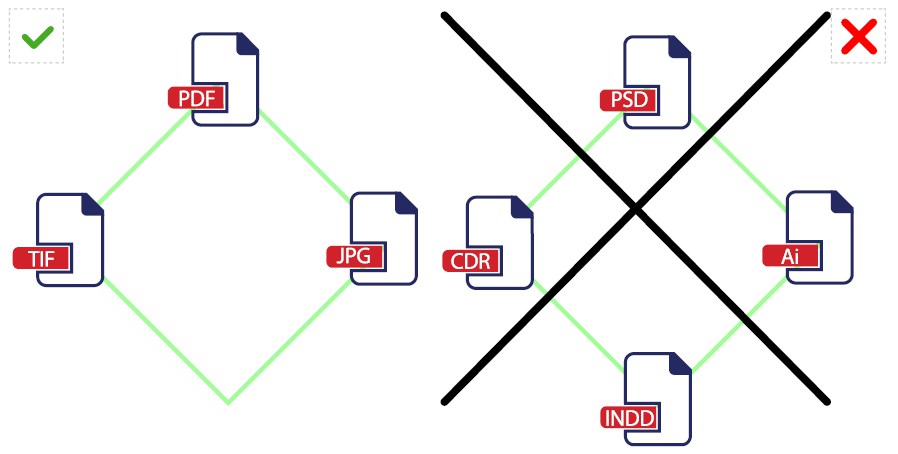
- The print file has to be a finalized output file in PDF format (PDF 1.3 or 1.6), not password protected, or a TIFFjpg files. We can not accept any open files such as: .ai,.cdr, .indd, .psdEXAMPLE 1
- General settings
- Do not use the overprints in your files. We do not take the responsibility for mistakes caused by use of this function. EXAMPLE 2
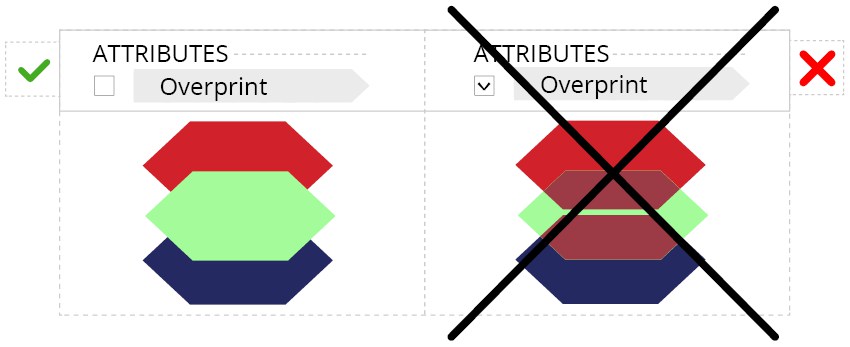
- All texts in the files must be outlined. EXAMPLE 3
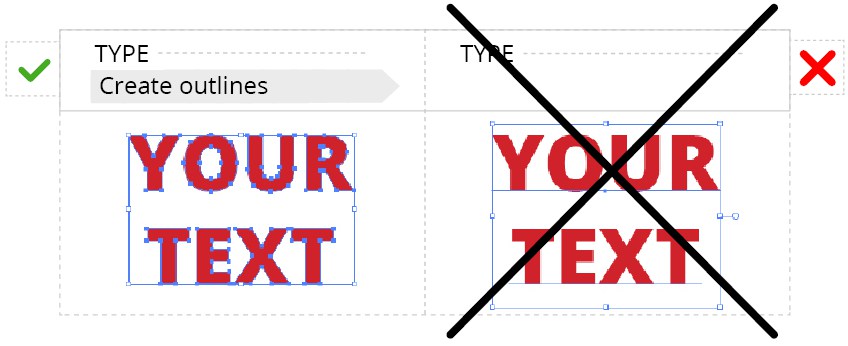
- All graphic elements must be embedded in the file.
- Do not use the overprints in your files. We do not take the responsibility for mistakes caused by use of this function. EXAMPLE 2
- Colors
- The artwork must be prepared in CMYK color space.
- If you are using black color in your file, please use the values: C0 M0 Y0 K100 or C50 M50 Y50 K100 (roll-ups) to obtain the the right saturation.
- Resolution
- The print file should be prepared in resolution 72 - 150 ppi
- All the files should be prepared in 1:1 scale, according to the right template
- Bleed and safe area
- Each print file should include 5 mm bleed (it’s already added on template). When designing the graphics you should keep the safe area that is ambedded in the
template. Please design all the important elements such as logos, letters, etc. in the safe area to make sure that all of them will be printed and visible after finishing.
Before sending the file please delete the safe area contour and the texts (key) from the design or leave this elements on separate layer of the pdf.
EXAMPLE 4

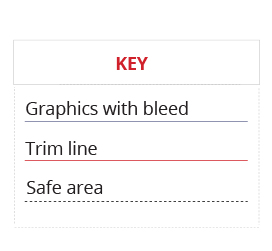

- Each print file should include 5 mm bleed (it’s already added on template). When designing the graphics you should keep the safe area that is ambedded in the
template. Please design all the important elements such as logos, letters, etc. in the safe area to make sure that all of them will be printed and visible after finishing.
Before sending the file please delete the safe area contour and the texts (key) from the design or leave this elements on separate layer of the pdf.
EXAMPLE 4
The Printhouse will not take responsibility for any possible mistakes in printing resulting from delivering the files that are not prepared according to the above specification.
